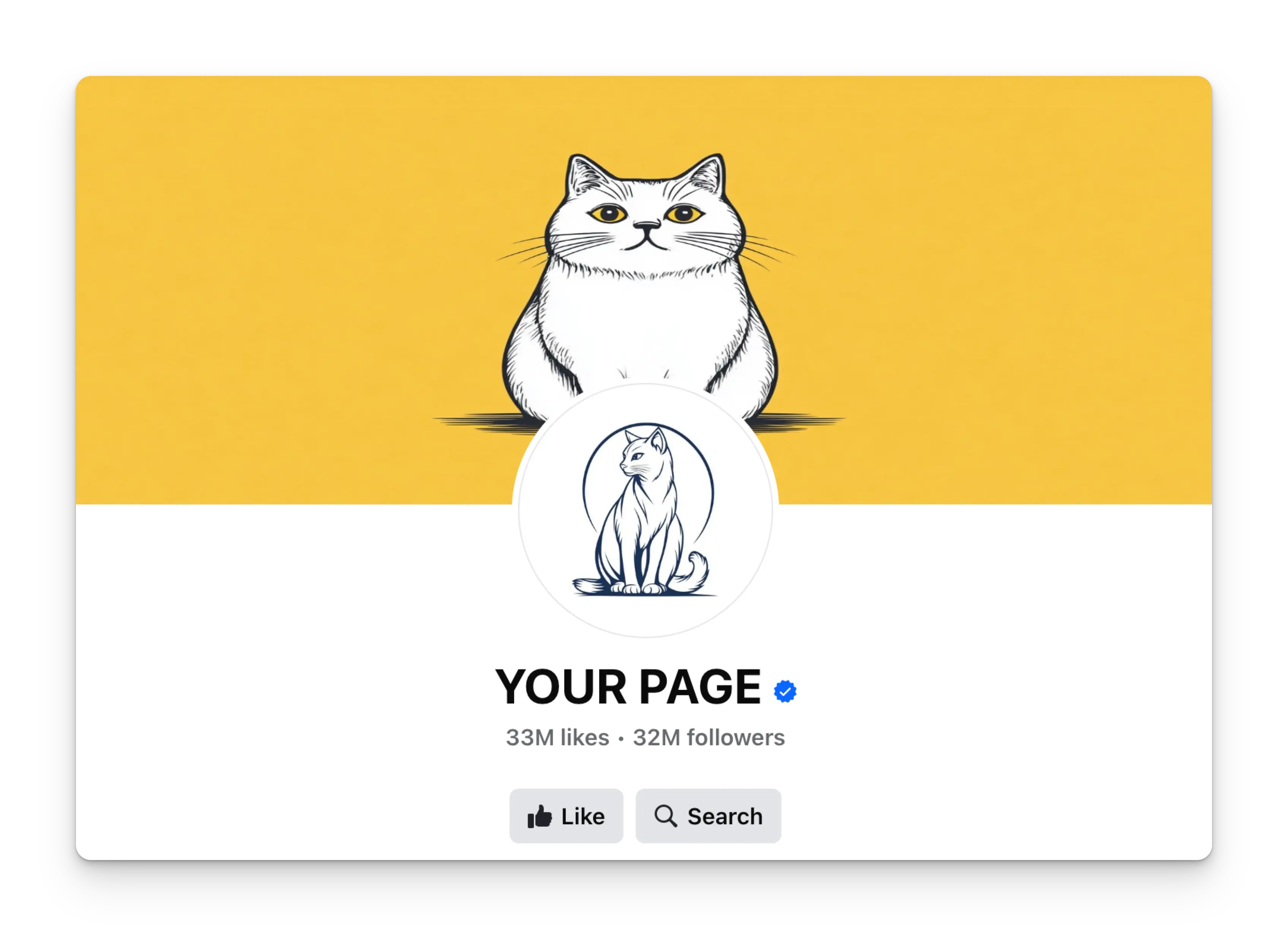How to Get Authorized
Log into your Facebook account from a desktop browser. Complete the required security check or confirmation steps. These steps may include:- Turn on two-factor authentication for your Facebook account.
- Confirm your location by turning on Location Services on your mobile device. Update your current city listed on your Facebook Page and then open Facebook from your current location may aid Facebook in determining which country you’re based in. It may take some time for Facebook to confirm your location.
- If your Facebook Page has a System User, please verify all Business Manager accounts in order to let your System User publish on your page. See How to Verify Your Business on Meta for more information.