Posting to X (Twitter)
JSON for a basic post with a link and image using the X API, fomerly known as the Twitter API:X Post
- X will automatically preview the link in the Tweet unless there is an image or video included. In the above example the image will show. Removing the image will cause the link preview to show.
- If your video doesn’t end in a known video extension such as mp4, please use the
isVideoparameter. See the /post endpoint for details. - X also supports sending media without post text. If you do not want post text included send an
empty String
post: "". - You may upload up to 4 images or videos in a single Tweet. Please see the important guidelines and restrictions posting Twitter videos.
- See X Media Guidelines and X Authorization for more information.
X Options
You can set additional options for a post by using thetwitterOptions parameter.
X Options
Alternative text for images to help with accessibility and screen readers. Maximum 1,000 characters per alt text.See Alt Text for more information.
Restrict media to specific countries by blocking certain regions. Use country codes.Cannot be used with
allowCountries. See Geo Restrictions for more information.Restrict media to specific countries by allowing certain regions. Use country codes.Cannot be used with
blockCountries. See Geo Restrictions for more information.Enable posting of longer posts up to 25,000 characters for Premium users.See Long Post for more information.
Allow posting videos longer than 2 minutes 20 seconds for approved accounts.See Long Video for more information.
Conduct polls with custom options and duration.Required fields:
duration (number in minutes), options (array of strings).See Polls for more information.Quote another tweet by specifying the Tweet ID.See Quote Tweet for more information.
Control who can reply to the post.Values:
following, mentioned, subscribers, or verified.See Reply Settings for more information.Make the post visible only to subscribers.See Subscribers Only for more information.
Add subtitles/captions to videos using SRT files. Must be a valid SRT file URL ending in
.srt.See Subtitles / Captions for Videos for more information.The language of the subtitles. Must be a valid language code.
The name of the caption track. Maximum 150 characters.
Set a thumbnail (cover image) for videos. Must be a URL to a JPEG, PNG, BMP, or WebP image file.See Video Thumbnail for more information and X Media Guidelines for image requirements.
Break long posts into connected thread series with optional numbering and media.See Threads for more information.
Automatically add numbers at the end of threads in the format of 1/n.Requires
thread: true.Add media objects to threads. One media object will be added to each thread in order.Use
null to skip media for a specific thread. Use objects with multiple URLs for multiple media per thread.Alt Text
Add alternative text, also known as alt text, to a Tweet’s image. X alt text is an accessibility feature used for additional user info and screen readers. Use thealtText in the twitterOptions object.
X Alt Text
mediaUrls array. The alt text will be applied to each image in order.
Alt text cannot be applied to videos. If a video is included in the
mediaUrls with altText,
the video will not be posted. Alt text must be 1,000 characters or less.Geo Restrictions
You can restrict X media, such as an image or video, to a specific countries by using theblockCountries and allowCountries parameters with country codes.
The post will still show in all countries, but the media will not be available in the countries specified.
blockCountries: An array of country codes to block. See country codes.allowCountries: An array of country codes to allow. See country codes.
blockCountries or allowCountries at a time.
If both parameters are used or a country is not supported by X, the geo restrictions will be ignored.
Long Post
Users with Premium X accounts, such as Premium or Premium Plus, have the ability to post longer posts of up to 25,000 characters. Ayrshare automatically allows long from posts for users with Premium X accounts. If the user changes their X Premium status, please wait 24 hours for it to reflect in Ayrshare. You can check the Premium subscription status of a user with the /user or /analytics endpoints. You may also force a long form post to be accepted with thelongPost body parameter. This can be done by including the following JSON in your request:
X Long Post
code: 111 error.
Long Video
Business or Enterprise Plan required. X requires videos have a maximum video length of 2 minutes and 20 seconds. However, if you have been approved by X to upload longer videos, such if ther user’s X account is Premium account or in the Amplify Partner Program, you can post videos up to 10+ minutes in length. Use thelongVideo twitterOptions parameter when posting a long video:
X Long Video
Mentions
Mention another X handle by adding@handle in the post text. For example:
X Mention
Polls
Conduct an X Poll with thetwitterOptions poll parameter.
X Poll
duration: A number of minutes specifying the duration the poll will be conducted.options: An array of strings of the poll options.
Quote Tweet
You can quote another Tweet by specifying the low-level Tweet ID. The ID can be retrieved via the/post response in the postIds field, get history, or directly from the Tweet URL: https://twitter.com/Ayrshare/status/1651601430669664256
X Quote Tweet
Reply Settings
You can set the reply settings for a post to only allow replies by certian types of users.X Reply Settings
replySettings parameter can be one of the following values:
following: Only users who the X account is following can reply.mentioned: Only users who are mentioned in the post can reply.subscribers: Only users who are subscribers to the X account who posted the post can reply.verified: Only users who are verified on X can reply to the post.
Subscribers Only
You can set a post to only be visible to subscribers by using thesubscribersOnly parameter.
X Subscribers Only
Subtitles / Captions for Videos
You can add X subtitles, also known as X captions, to videos by including an SRT file. Use thesubTitleUrl field in the twitterOptions object to specify the URL to your SRT file.
X Subtitles
subTitleUrl: A valid SRT file. The URL must start withhttps://and end in.srtand be a valid SRT file.subTitleLanguage: Optional: The language of the subtitles. Must be a valid language code. Default: “en”.subTitleName: Optional: The name of the caption track. The name is intended to be visible to the user as an option during playback. The maximum name length supported is 150 characters. Default: “English”.
Video Thumbnail
Set a thumbnail (cover image) for Twitter/X videos. The thumbnail is displayed before the video plays and helps users understand the video content. Use thethumbNail in the twitterOptions object.
Twitter/X Video Thumbnail
- “thumbNail”: A URL to the thumbnail image. Supported image formats are JPEG, PNG, BMP, and WebP.
- The thumbnail image should represent the video content and be visually appealing to encourage engagement.
- See X Media Guidelines for image requirements.
Thread
An X Thread, also known as a tweetstorm, is a connected series of posts on X (formerly Twitter) that allows you to share longer ideas beyond a single post’s character limit, appearing as one continuous narrative when viewed together.
Posting a Thread
A X Thread can be posted via the API. A thread is a post broken up into a set of reply threads and associated in X with a line. You cna either automatically break up the post or specify the thread breaks in the post text.X Thread
thread: trueto automatically break apart the post text into threads based on line breaks.threadNumber: trueto automatically add numbers at the end of threads in the format of 1/n. For example the 2nd of 5 threads will have appended: 2/5mediaUrls: [array of urls]to add each media object, an image or video, to a thread in order. Only one media object will be added to a thread in order.
"twitter": []. See Post Analytics 200 Response for more information.
Thread Media
Skip Media
Skip media for the thread by usingnull in the array. For example:
["https://site.com/image1.png", null, "https://site.com/image2.png"]
This will place image1 on the first Tweet, no image on the second Tweet, and image2 on the third Tweet.
Multiple Media
Multiple media objects can be added to a Tweet in a Thread by adding an object{} with the media URLs in the mediaUrls array. Any unique object keys can be used. For example:
X Thread with Multiple Media URLs
Thread Breaks
Ayrshare automatically breaks up the post text into appropriate length tweet (> 280 characters). When creating threads, we prioritize keeping complete sentences in one post when possible. If a sentence won’t fit, we split between sentences. For very long sentences, we split between words. In rare cases where a word is too long, we split the word itself. You may also manually add paragraphs with\n\n to the post text to indicate a unique thread should be created.
If you have \n\n in the post text, we will not automatically break the post into threads.
For example:
Example X Thread
\u2063\n\u2063\n
X Thread with Paragraphs
Delete a Thread
To delete a Tweet Storm, call the /post delete endpoint with the top level post ID returned in the response. All threads will be deleted.Character Limits
Please see X/Twitter Character Limits for more information.X Video Compatibility
Some video software creates MP4 files that are not compatible with X. For example, Camtasia versions older than 2019.0.9 create MP4 files that X rejects. Also more than one audio track often causes problems. If you receive back the following message while posting, it indicates the video is not compatible with Twitter and needs to be re-encoded."file is currently unsupported"
Please check your video software for compatibility. For example, Adobe Media Encoder has an export preset for Twitter 1080p Full HD.
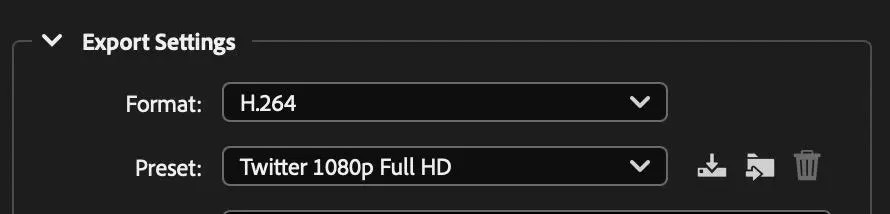
Subscribers Only
You can set a post to only be visible to subscribers by using thesubscribersOnly parameter.
X Subscribers Only
Reply Settings
You can set the reply settings for a post to only allow replies by certian types of users.X Reply Settings
replySettings parameter can be one of the following values:
following: Only users who the X account is following can reply.mentioned: Only users who are mentioned in the post can reply.subscribers: Only users who are subscribers to the X account who posted the post can reply.verified: Only users who are verified on X can reply to the post.
